The Quick Notion Guide

1. What is Notion and How Does it Work?
Notion is a versatile workspace that seamlessly integrates notes, tasks, projects, and databases into a unified experience. It’s a highly customizable tool that caters to a wide range of users, from personal organization enthusiasts to collaborative team management professionals.
Core Building Blocks:
- Block-based System: Notion’s foundation lies in its “block” concept, which represents the fundamental unit of content. Blocks can range from simple text paragraphs to complex tables and databases.
- Customizable Templates: Notion provides a rich selection of pre-designed templates to kickstart your journey, or you can craft your own personalized templates from scratch.
- Collaboration Tools: Notion facilitates seamless collaboration by enabling users to share pages, assign tasks, and engage in discussions with their team members.
2. Who Can Benefit from Notion?
Notion’s versatility extends to a diverse range of users, empowering individuals from various walks of life to streamline their work and personal lives.
- Business Owners: Notion serves as a comprehensive tool for business owners, enabling them to manage projects effectively, track finances meticulously, and maintain organized customer records.
- Employees: Notion empowers employees to stay organized and productive by providing a centralized platform for creating to-do lists, capturing notes, and sharing files with colleagues.
- Students: Notion proves invaluable for students, as it offers a centralized space for organizing lecture notes, managing assignments, and collaborating on group projects.
- Stay-at-Home Parents: Notion simplifies the task of managing household responsibilities for stay-at-home parents, allowing them to plan meals, organize family schedules, and keep track of kids’ activities.
3. Building a Structure That Works for You
When embarking on your Notion journey, establishing a structure that aligns with your needs and preferences is crucial. Here are some key considerations:
- Workspaces: Create dedicated workspaces for different aspects of your life, such as work, personal, and school.
- Pages: Within each workspace, establish pages for specific projects, topics, or areas of focus.
- Databases: Utilize databases to store and organize information efficiently, such as contacts, tasks, or recipes.
- Templates: Develop templates for frequently used pages, such as meeting notes or project plans, to save time and ensure consistency.
4. Helpful Notion Tips and Tricks: Unlocking Advanced Features
Notion offers a plethora of tips and tricks to elevate your productivity and explore hidden functionalities:
- Keyboard Shortcuts: Master Notion’s extensive collection of keyboard shortcuts to streamline your workflow and navigate with ease.
- Content Embedding: Seamlessly integrate content from external sources, such as YouTube videos and Google Maps, into your Notion pages to enhance engagement.
- Formulas: Leverage Notion’s formula feature to perform calculations, automate tasks, and manipulate data within your pages and databases.
- Custom Views: Tailor your database views to display the most relevant information by filtering, sorting, and grouping data according to your specific needs.
5. Top-Level Checklist: Getting Started with Notion
Embark on your Notion journey with this comprehensive checklist:
- Create an Account: Sign up for a free Notion account to gain access to its vast array of features.
- Explore Templates: Immerse yourself in the library of pre-built templates to gather inspiration and ideas for your own workspace structure.
- Start with a Simple Structure: Avoid overwhelming yourself by initially setting up a straightforward structure. Gradually expand and refine it as your needs evolve.
- Utilize Help Resources: Notion provides a wealth of support resources, including detailed documentation, interactive tutorials, and an active community forum.